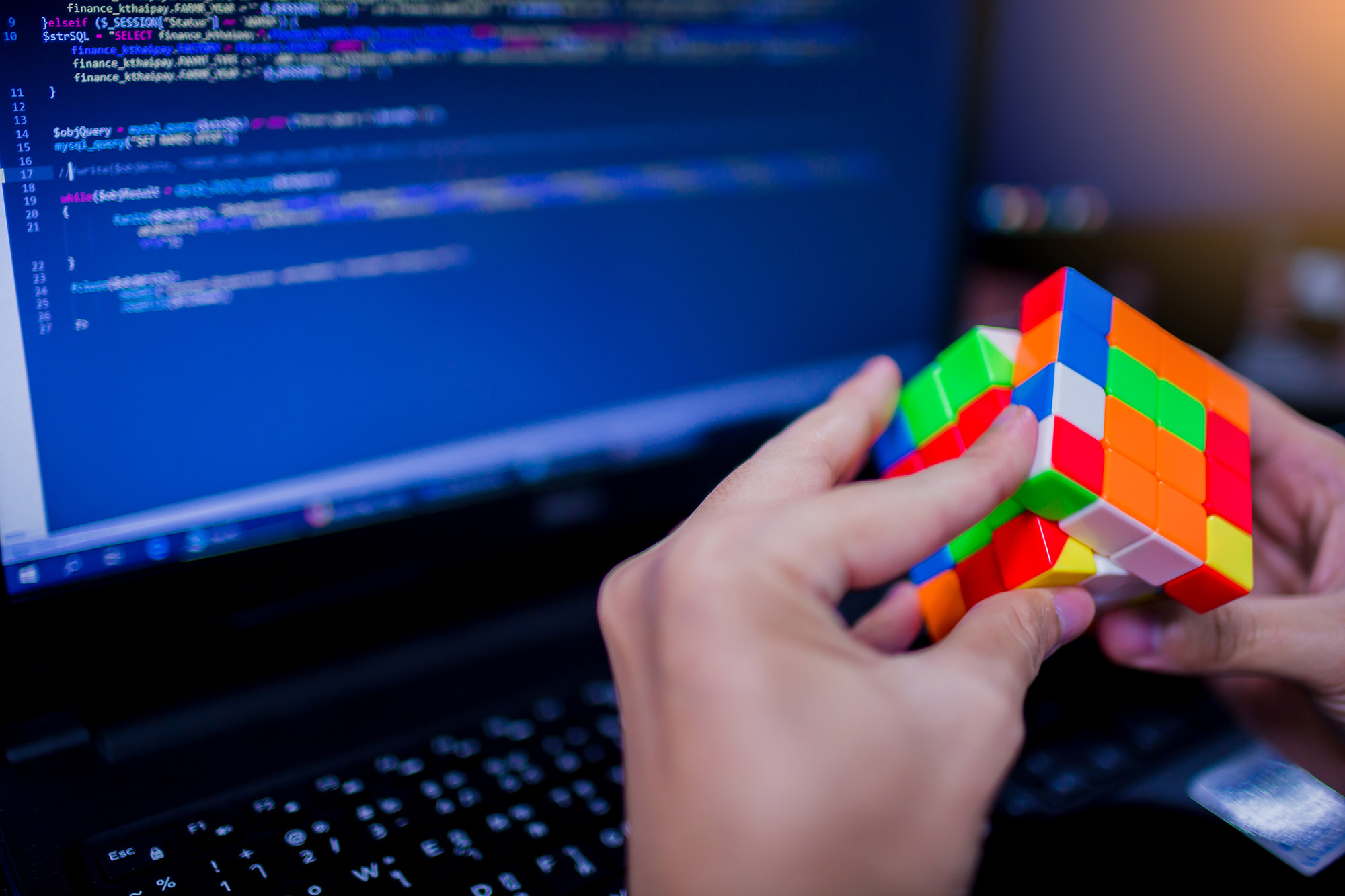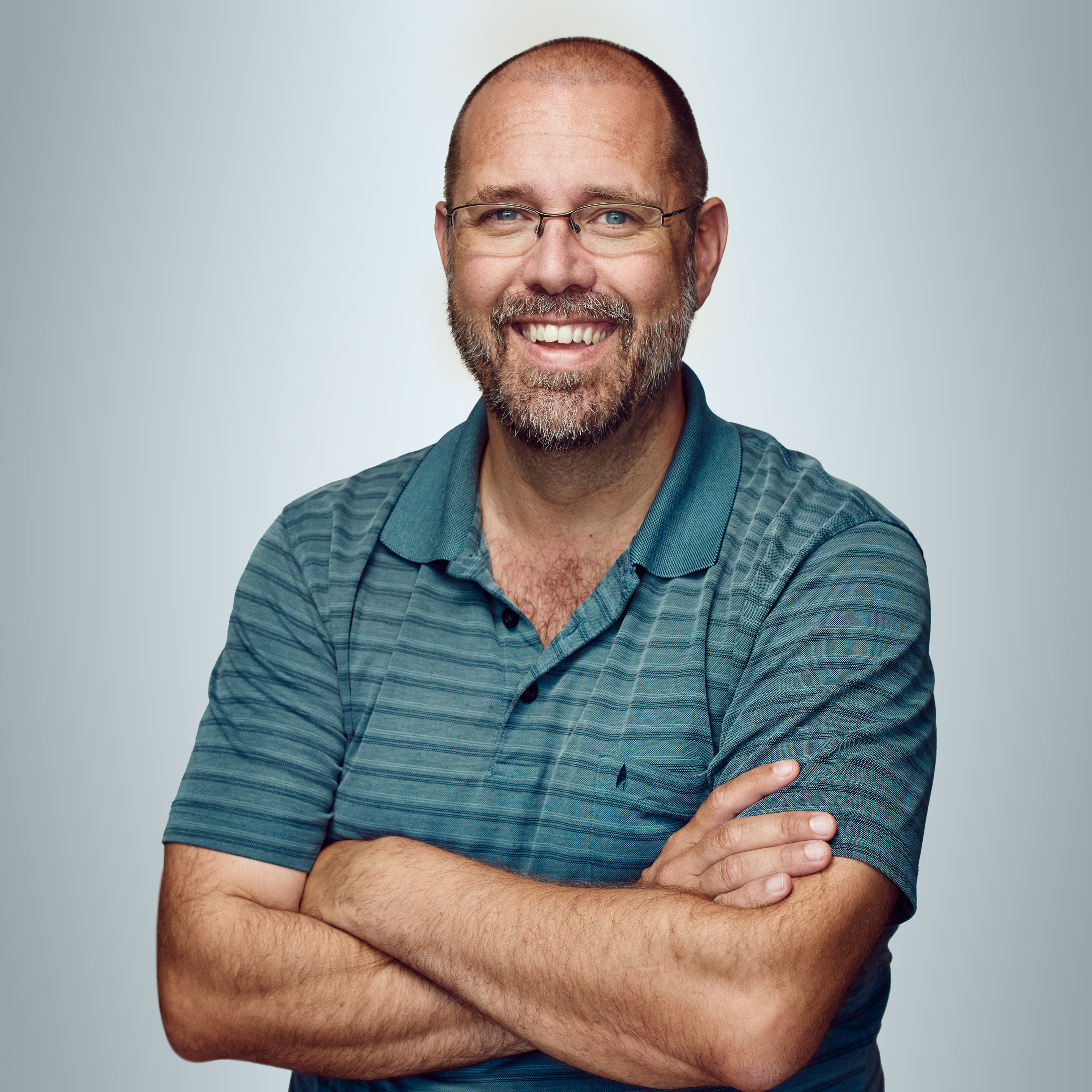Configure sudo, TL/DR
We had a customer case where we would like to switch to a different user without typing in a password (ssh key login, no password available for the executing user).
sudo -iu other_user
We wanted to do that without allowing the user to do much else. It was not really easy to figure out how to configure sudo.
Do this: Add the following to the sudoers file:
my_user ALL:(other_user): NOPASSWD: /bin/bash
Dont do this: One way to do it, is to add the following sudoers config:
my_user ALL:(other_user): NOPASSWD: ALL
This is effectively the same thing as allowing my_user to run a shell, as I am basically allowing my_user to switch to a shell for other_user. In principle, this might even be the best solution, as one should not encourage working in a shell as other_user. Everything you would like to do as other_user can be done with sudo commands:
sudo -i -u other_user ls -la
# or
sudo -u other_user ls -la
Getting used to prefix your commands with sudo -u other_user helps a lot when you need to know “who did what” at a later point by looking through log files.
Long rant about sudo and ways to run shells
The configuration of sudo can be done in either the /etc/sudoers file, or in any file in the /etc/sudoers.d directory.
There is a major difference in switching to a different user in different ways:
sudo susudo su -sudo su -s /bin/bash - nagiossudo -iu other_usersudo -u other_user /bin/bash
There is a long discussion to be done on which way is the best way, but the short answer is:
- Use:
sudo -iu other_user
Examples:
#--- run /bin/bash in a login shell as ops
sudo -iu ops
#--- run /bin/bash in a login shell as root
sudo -i
Amongst other reasons (as in getting a proper user environment in the shell), you benefit from the following:
- You get the
SUDO_*variables set bysudo
admin.mlue@com-graylog-l01:~$ sudo -iu ubuntu
ubuntu@com-graylog-l01:~$ env | grep SUDO
SUDO_GID=1103
SUDO_COMMAND=/bin/bash
SUDO_USER=admin.mlue
SUDO_UID=1103
These environment variables can of course be overwritten, but they are very useful for logging.
We are getting a bit away from the topic, though.
What does sudo sound like?
When you run sudo -i it will look into the target user’s shell field in /etc/passwd (or other user mechanism). Many users use /bin/bash as their shell. sudo will then start this shell as a “login shell”, which reads in your “dot files” like .bash_profile.
This is why the construct with /bin/bash works.
my_user ALL:(other_user): NOPASSWD: /bin/bash
If you run /bin/bash with sudo -iu other_user, sudo will ensure that you get the proper environment set. If you run /bin/bash with sudo -u other_user /bin/bash it will not be started as a login shell, and you will just “be” other_user, but the whole environment is untouched. Your HOME variable will still point to your own home directory, not the other_user home directory.
Conclusion
There are many ways to skin this cat. For us, it was hard to find a good explanation why /bin/bash was the command to allow in the sudoers file to get sudo -iu other_user to work.
References:
- Good overview of how to run shells as a different user: https://askubuntu.com/questions/376199/sudo-su-vs-sudo-i-vs-sudo-bin-bash-when-does-it-matter-which-is-used