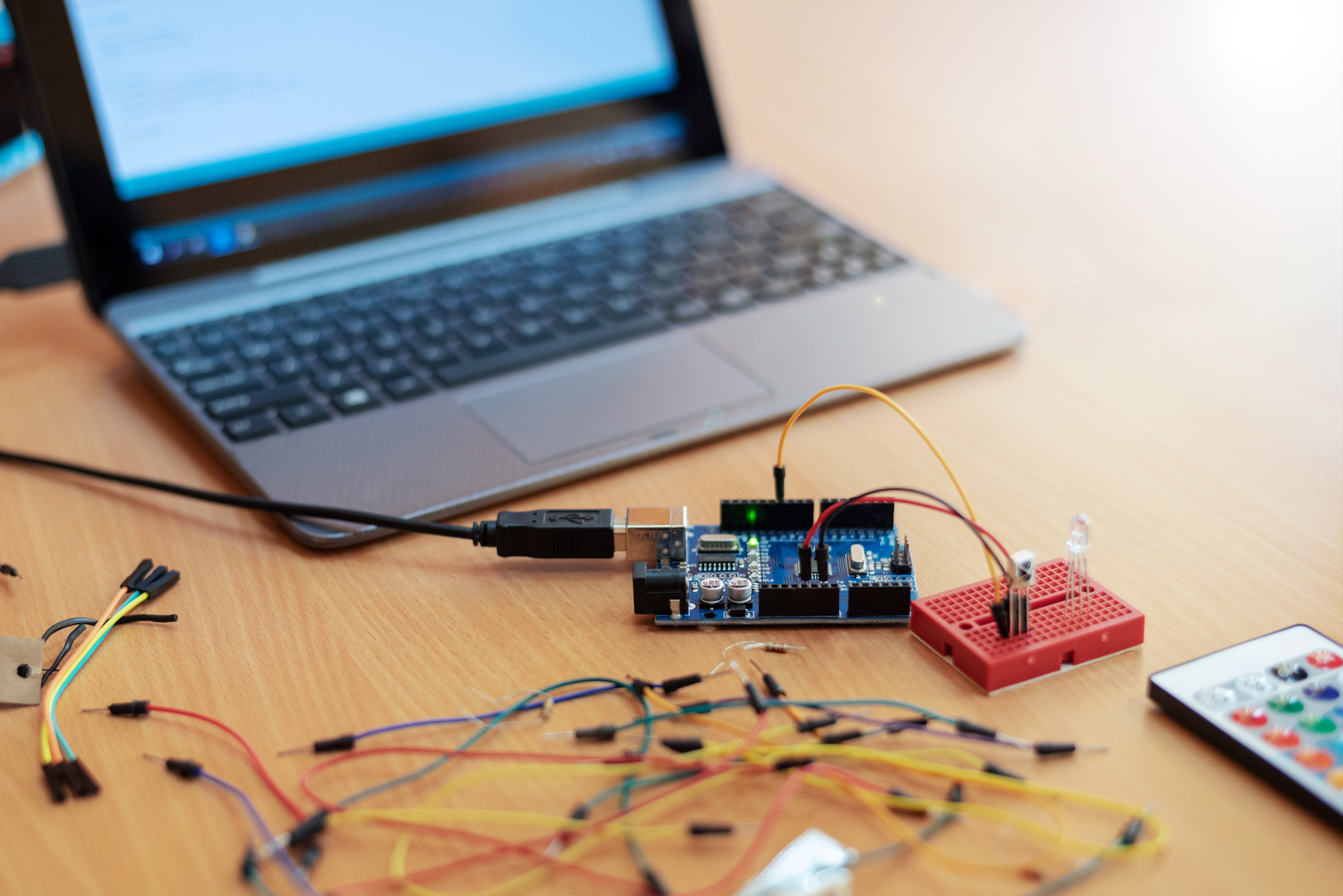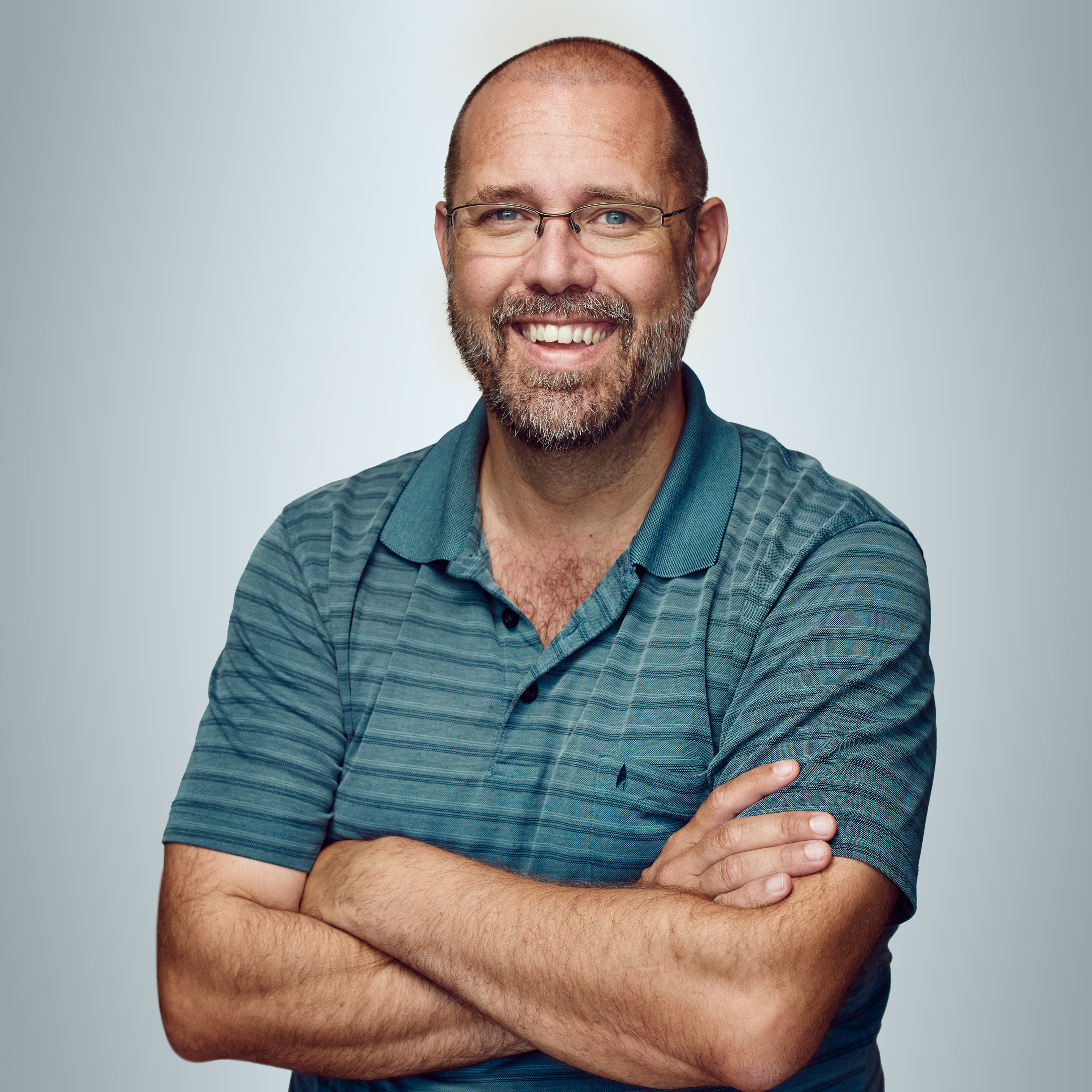Introduction
Quick one.
If you need iperf on your ESXi server, you need to install an obscure, 3rd party package.
WARNING: You need to assess whether you trust vibsdepot.v-front.de yourself.
For a short while, VMWare shipped iperf as part of the VSAN package. That was convenient, but for whatever reason VMWare decided to pull the package.
This is how I installed iperf (version 2, not version 3) on a lab box. All you need to do, is to copy the file up to your ESXi 6.7 server and install with the –no-sig-check option.
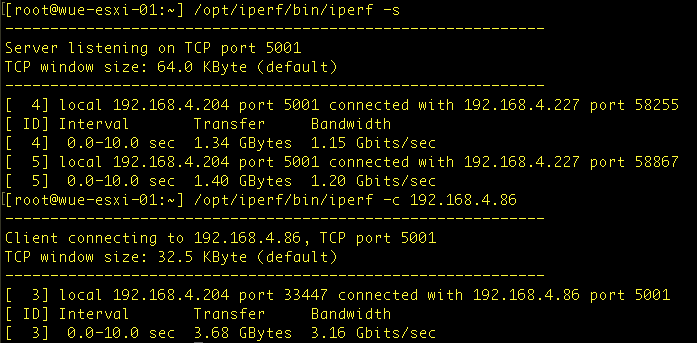
[root@wue-esxi-01:~] cd /tmp
http://vibsdepot.v-front.de/depot/bundles/iperf-2.0.5-1-offline_bundle.zip
esxcli software vib install -d /tmp/iperf-2.0.5-1-offline_bundle.zip --no-sig-check
To test the performance, you can run it in either server or client mode.
[root@wue-esxi-01:~] /opt/iperf/bin/iperf -s
------------------------------------------------------------
Server listening on TCP port 5001
TCP window size: 64.0 KByte (default)
------------------------------------------------------------
[ 4] local 192.168.4.204 port 5001 connected with 192.168.4.227 port 58255
[ ID] Interval Transfer Bandwidth
[ 4] 0.0-10.0 sec 1.34 GBytes 1.15 Gbits/sec
[ 5] local 192.168.4.204 port 5001 connected with 192.168.4.227 port 58867
[ 5] 0.0-10.0 sec 1.40 GBytes 1.20 Gbits/sec
[root@wue-esxi-01:~] /opt/iperf/bin/iperf -c 192.168.4.86
------------------------------------------------------------
Client connecting to 192.168.4.86, TCP port 5001
TCP window size: 32.5 KByte (default)
------------------------------------------------------------
[ 3] local 192.168.4.204 port 33447 connected with 192.168.4.86 port 5001
[ ID] Interval Transfer Bandwidth
[ 3] 0.0-10.0 sec 3.68 GBytes 3.16 Gbits/sec
It installs into /opt/iperf/bin